Virtual Entities in Dynamics 365
– 1 MinutesWith the recent release of Dynamics 365 V9, it is now possible to have Virtual Entities. These are entities that are not stored in the CRM database, but rather get their data from an OData API. This allows you to, for example, use on-premises data in Dynamics 365 without having to directly integrate it.
First, we must setup a new Virtual Entity Data Source. To do this, go to Settings > Administration > Virtual Entity Data Source. Create a new one and set your URL.
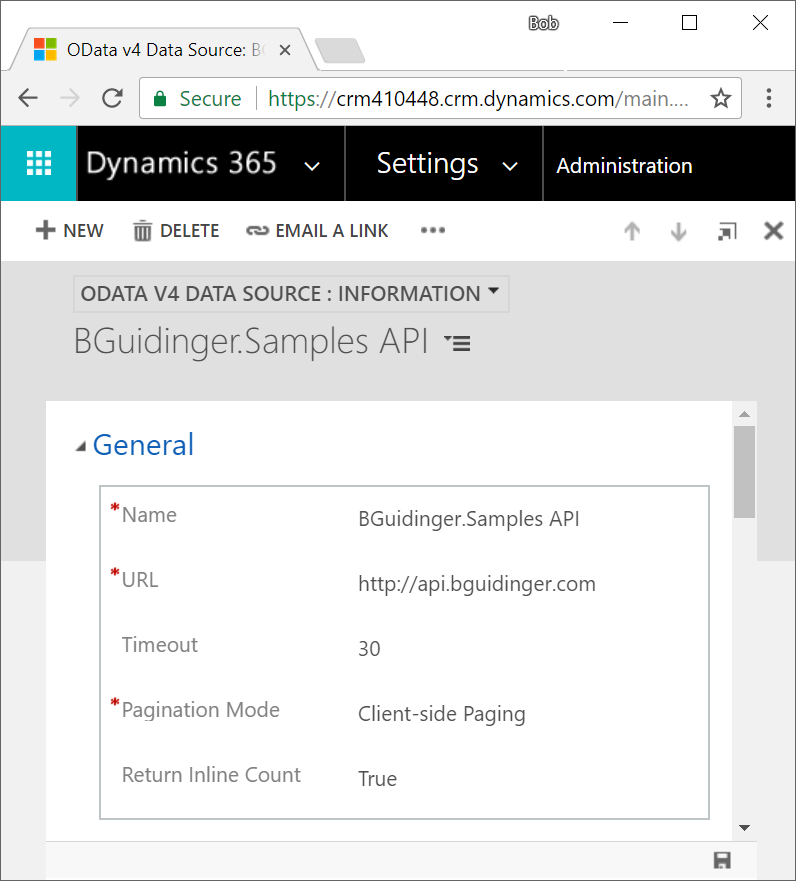
With the Data Source configured, we can now create the Virtual Entity. Create a solution (or use an existing one), and add a new Entity. Note that there is now a Virtual Entity checkbox that you can check. You must also choose the Data Source that was configured in the previous step.
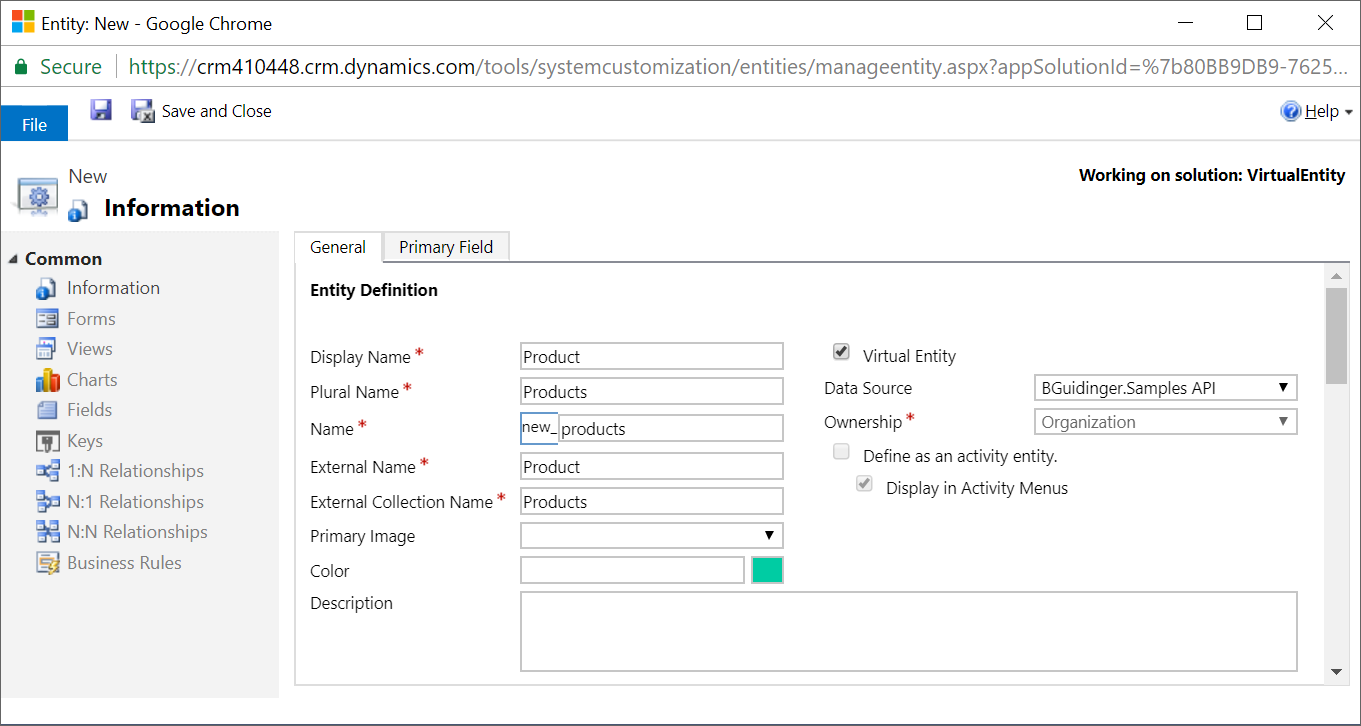
After you Save the entity, there will be two fields created: ID and Name. Before you can use the entity, you must configure the External Name of each of these fields. You can also, of course, create additional fields for ones that exist in your external data source.
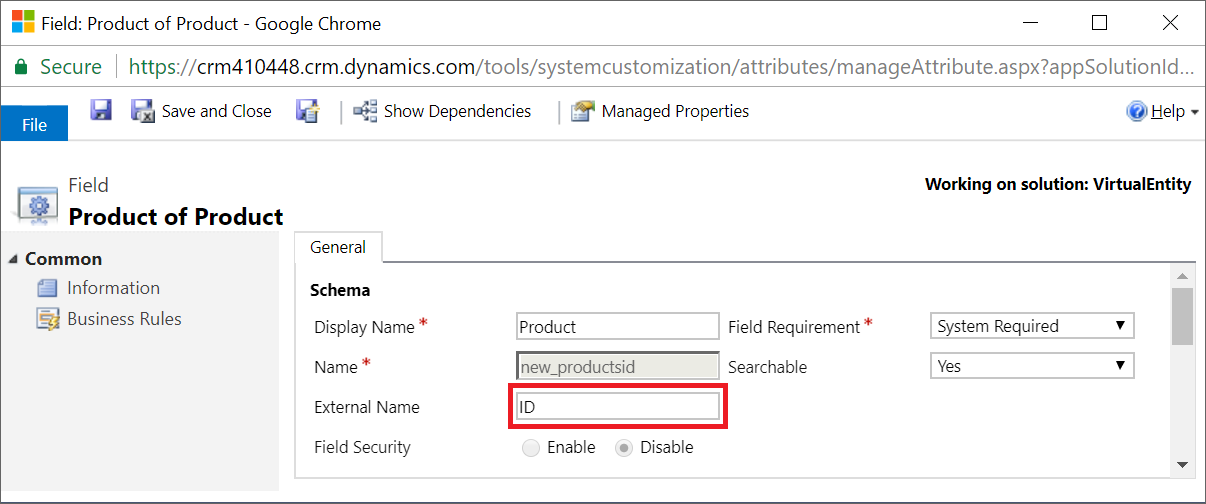
Once you are done with this, Save and Publish the entity. You can now navigate to the entity and it will fetch the data directly from the OData API we provided!
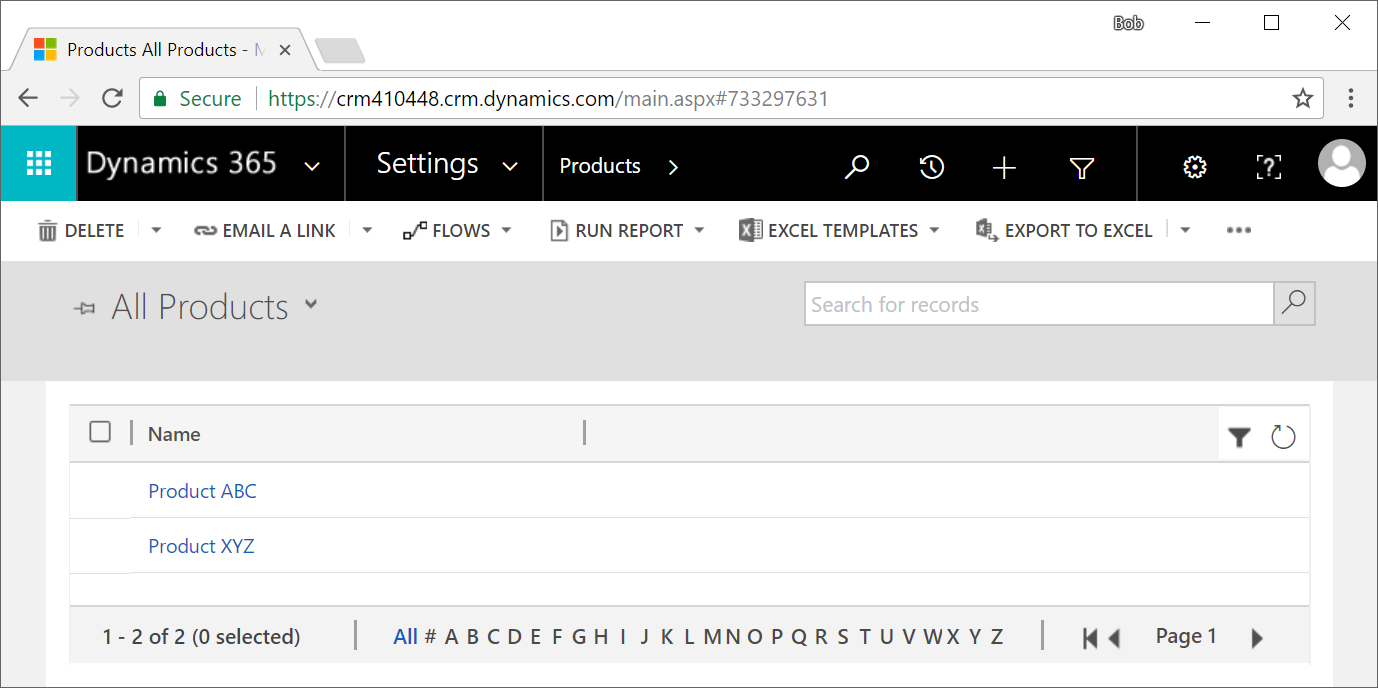
If you followed my previous blog post, you will notice that these are the two sample products we hardcoded into the API. This is a pretty exciting new feature that opens up a lot of possibilities!
