Version Checker for Dynamics 365
– 1 MinutesMicrosoft occasionally deploys updates to Dynamics 365 without notice. This is considered unplanned maintenance and they do it to fix critical bugs and patch security holes. While it's great that they do this (that's one of the key benefits of the cloud), occasionally the patches cause new issues which can affect the environment. There is no out-of-the-box solution to receive notifications when a patch has been deployed.
Using the Version Monitor solution, you can create a Flow to perform an action (e.g. send an email) whenever the version number has changed (either the UI or the Database). As an added bonus, the solution will also track the history of version changes in an entity!
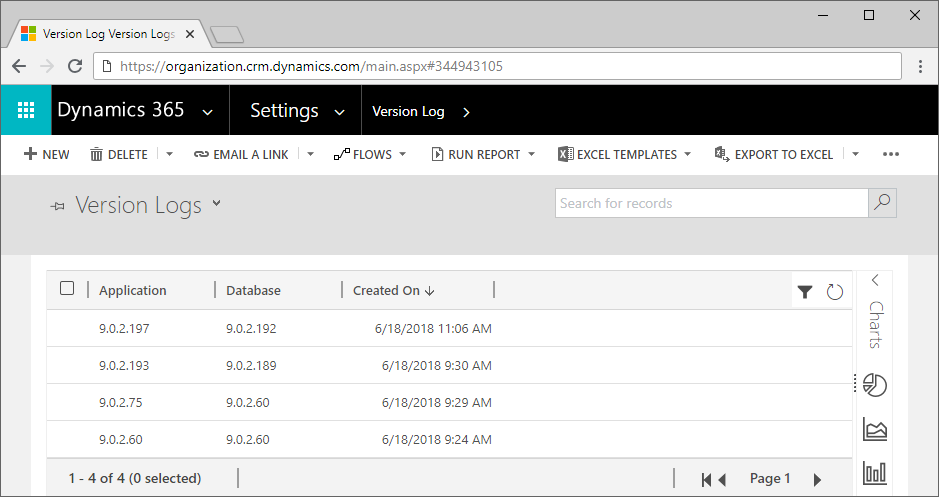
The solution works by registering a action/plugin in the environment. The action will retrieve the latest application and database versions and compare them with the latest record in the Version Log entity. If either version is different, it will create a new Version Log record
While you can't prevent these updates, you can at least be notified when they happen -- so if you have users reporting issues right after the version changes, you'll have a better idea of what the issue may be.
You can download the solution from here: Xrm.Utilities. If you have any problems with it, please report it as an Issue on GitHub.
Comments
HI Bob thanks for the solution however when we try to import into our Dynamics 8.2 instance we get any error saying cant import a solution that that was exported from version 2011 or earlier. Any chance you could provide insight into this?
Thanks for the solution!
Two questions we are on version 9.0.2.449:
* It does not appear the Configuration username and password are storing when I click submit the boxes clear out.
* How does the process get called, the version log entity is not collecting data.
Brad - this solution only works for V9 at the moment. There's really no reason it couldn't work for 8.2, other than the fact I exported it from a 9.0 environment.
Ryan - I had some others report a similar issue. Try using a different browser. The process gets called by Flow. Instructions for setting it up are on the GitHub site.
